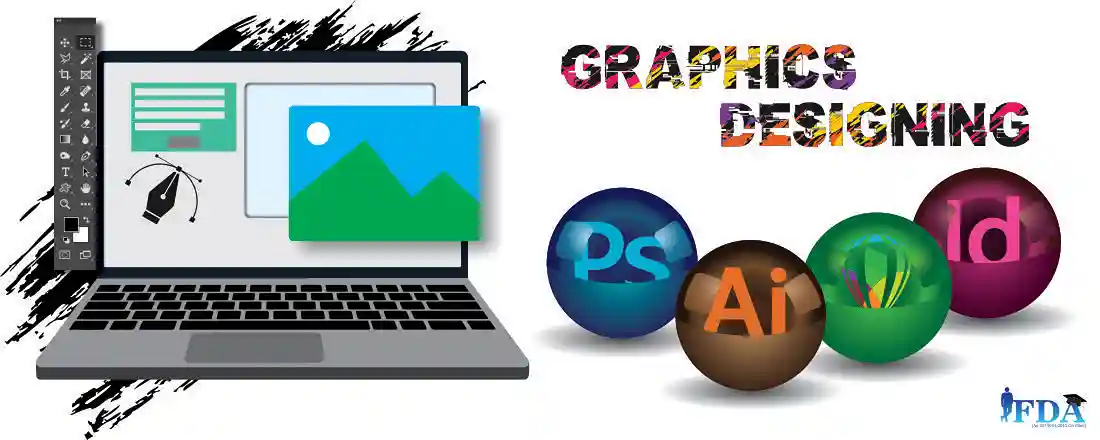
Graphic design involves using a computer to transform ideas into visual art. It's a crucial skill for anyone taking an advance digital marketing course. Designers craft everything from logos to social media content, helping brands shine. It focuses on creativity and effective communication. Mastering graphic design can significantly enhance your marketing abilities.
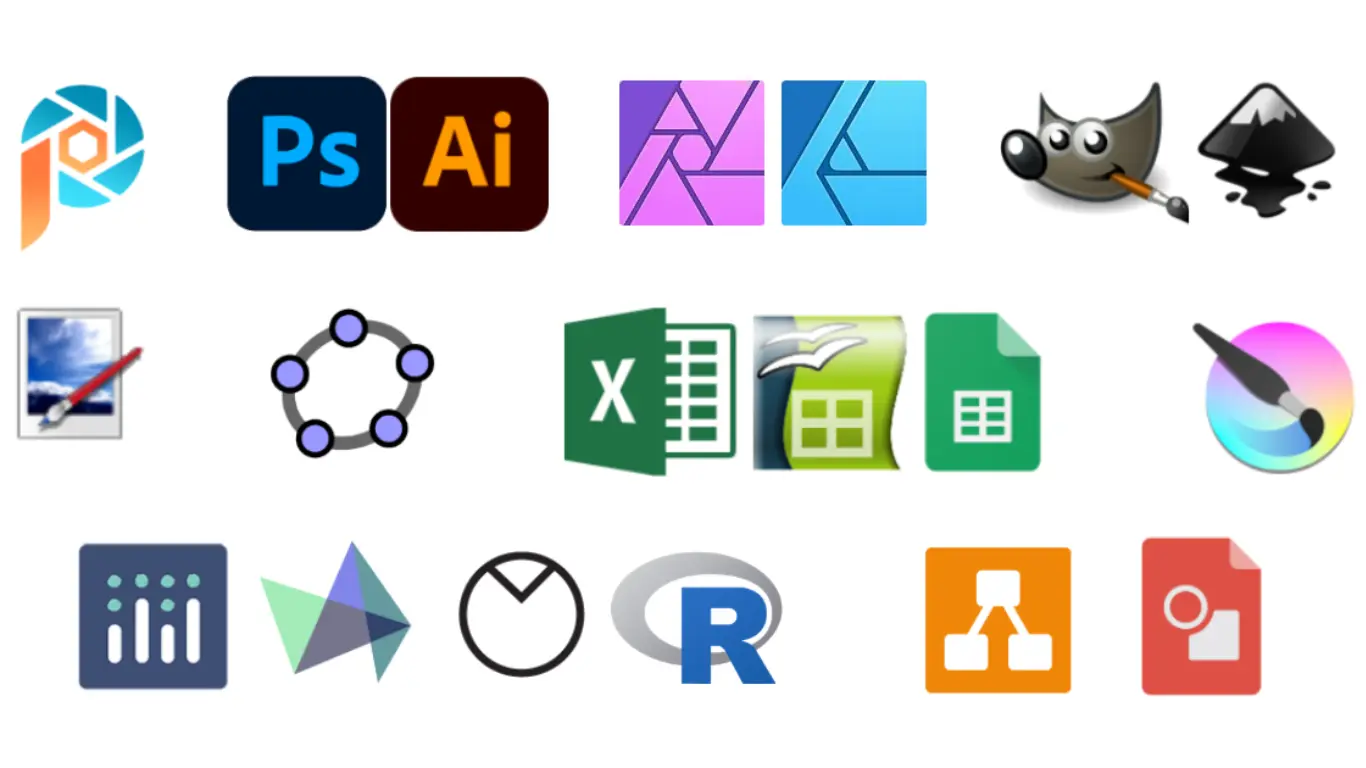

Address: Office No.4, 2nd Floor, Block Number 38/4, Sumriddhi Tower, Sanjay Palace, Agra
+91 8433230676 || +91 8791123777
fulldigiatallearning@gmail.com
Unlock Your Marketing potential Our Expert
©. All Rights Reserved. Designed by Full Digital Ads